
CASIO FX-991CW
24 د.ا
fx-991EX
Intuitive, approachable new design
High-definition & 4-gradation display
With the 4-gradation display, the current input location is displayed in a darker color.
Intuitive cursor operation
Simple cursor-based operations and a key layout that follows the natural flow of use.
High-speed calculation
Fast calculation for smooth performance in class or during examinations.
Packed with features to encourage learning
Calculator Apps
Easily select a calculator app from the Home screen that is suitable for the type of calculation that you want to perform.
Useful for learning statistics, recursive formulas, and more.
Handles up to 5 columns x 45 rows (maximum of 170 data items).
Math Box
The following functions to support math learning: Dice Roll and Coin Toss for probability simulations.
Calculate
Statistics
Table
Equation
Online visualization service using QR codes
Easily generate QR codes of equations input into the calculator. Graphs and other graphics can be displayed on smartphones or tablets.
1. Input data
3. Graph on smart device
4. Analyze graph
Variety of functions that are available in calculator apps to support students’ learning.
CATALOG
The CATALOG menu shows Store values to variables categories of commands, functions, and symbols according to the calculator app that you are currently using and the current status of the app (the displayed screen or current settings).
You can store functions in both the f(x) and g(x) memory.
Create a table in the Table app
VARIABLE
You can store values to variables and use the variables in calculations.
<Things you can do with the Variable key>
Display the variable list screen
| color | BLACK |
|---|---|
| brand | CASIO |
| delivery | FREE DELIVERY |
| Movement-type | DIGITAL |
| guarantee | ONE YEAR |
| power | BATTERY, TOUGH SOLAR |
| Type | SCHOOL – LAB |
Be the first to review “CASIO FX-991CW”
You must be logged in to post a review.
You may also like…



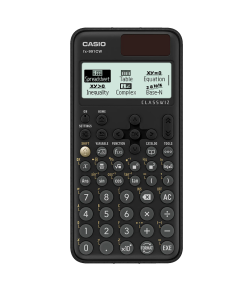
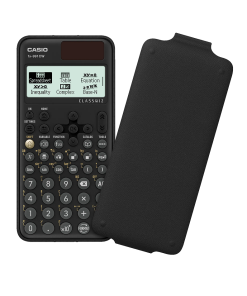













Reviews
There are no reviews yet.